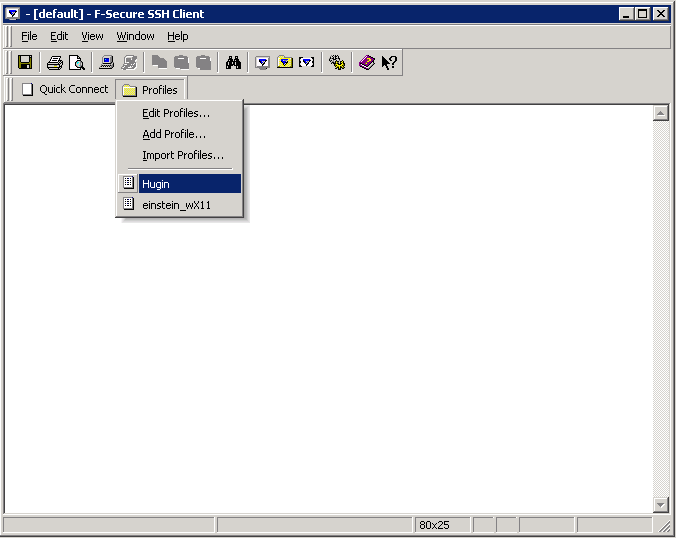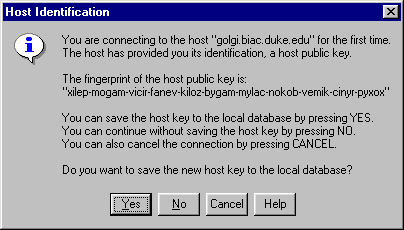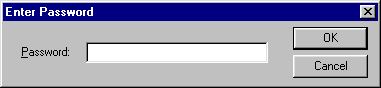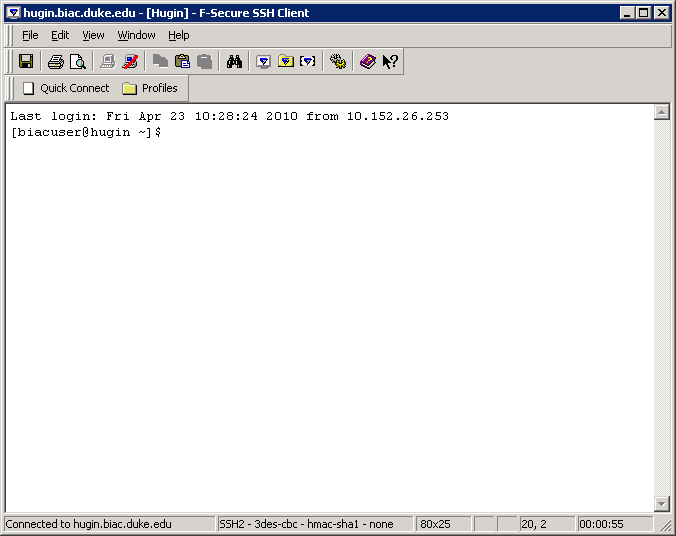User Tools
biac:connect_to_golgi:connecting_to_hugin_using_f-secure_profile
Connecting to Hugin using F-Secure Profile
- Choose “Hugin” from the “Profiles” menu.
- If this is the first time you have connected to Hugin, you will be asked if you want to save the host key (See Figure). Choose Yes. If on subsequent connections a dialog appears stating that the host key has CHANGED, do not connect and contact BIAC Help to find out if he changed the host key. A changed host key may indicate that either Hugin or your computer has been hacked.
- Type your password when prompted.
- You should now be connected.
biac/connect_to_golgi/connecting_to_hugin_using_f-secure_profile.txt · Last modified: 2023/02/23 18:43 (external edit)